Managing a work breakdown structure (WBS) is a critical part of software development project management. In this article, we will discuss how to use some of Redmine’s basic functionalities (like list view) to manage a hierarchy of tasks and organize them by WBS.
Creating a Custom Field for WBS in Redmine
Redmine allows you to create custom fields to add additional information to issues. Here’s how to create a custom field for WBS:
- 1
Go to the Administration menu and click on “Custom fields”.
- 2
Click on “New custom field” and select “Issue” as the custom field type.
- 3
Name the custom field “WBS” and select the appropriate field format. You can choose from several formats, such as a text field or a list of values.
- 4
Click on “Save” to create the custom field. (Remember to enable this field for your project and tracker as well)
- 5
Once you have created the custom field, you can define it in issues to organize them by WBS.
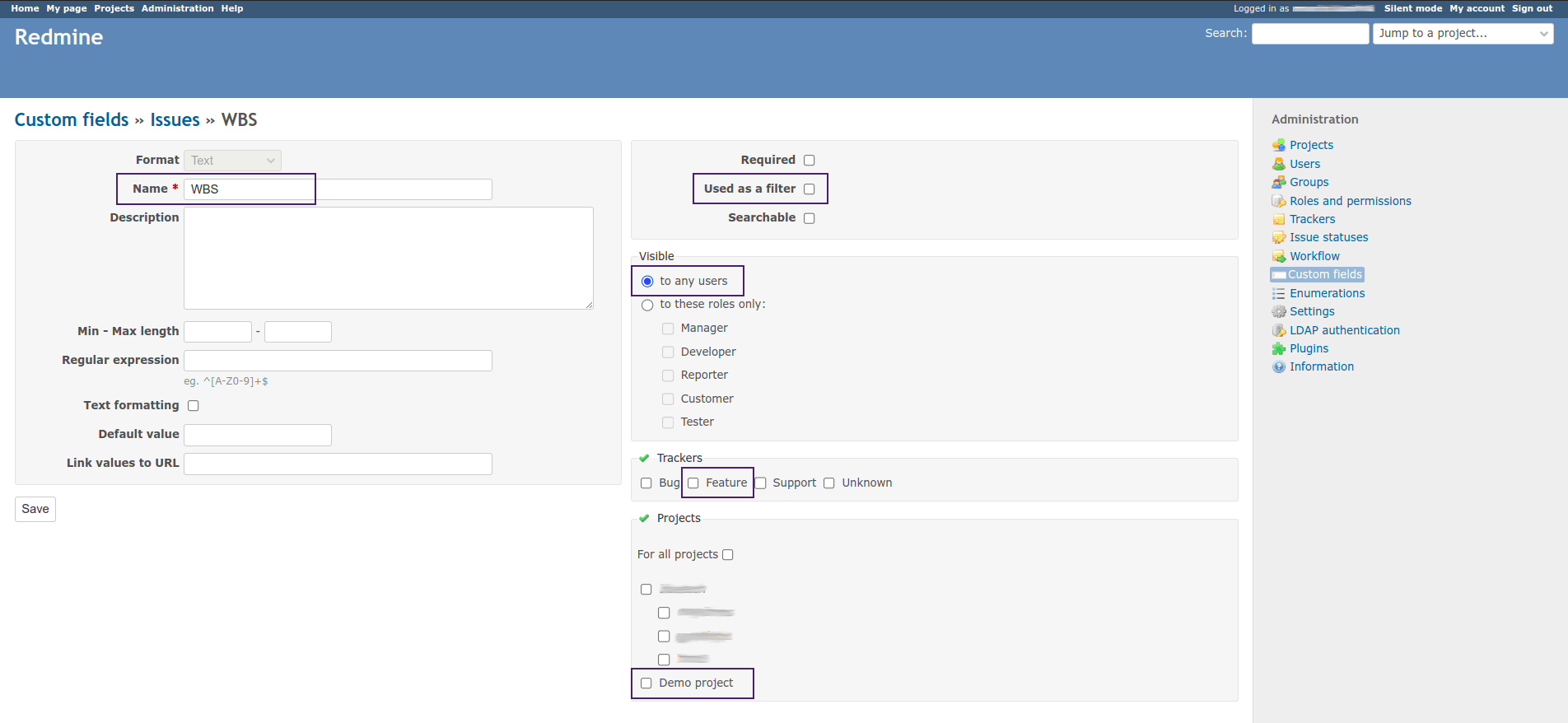
Using the WBS Custom Field on List View
Redmine allows you to customize the list view to display additional information about issues. Here’s how to display the WBS custom field on the list view:
- 1
Go to the Issues menu and click on “Issues”.
- 2
Click on “Columns” and select “WBS” from the list of available columns.
- 3
Click on “Apply” to save the changes.
Now, the list view will display the WBS column, allowing you to organize issues by WBS.
Managing the Hierarchy of Tasks in Redmine
Once you have created the WBS custom field and added it to the list view, you can use it to manage the hierarchy of tasks in Redmine. Create a parent task and assign child tasks to it. Use the WBS custom field to organize child tasks under the parent task. Click on the # column to sort the view and display tasks in parent-child tree view.
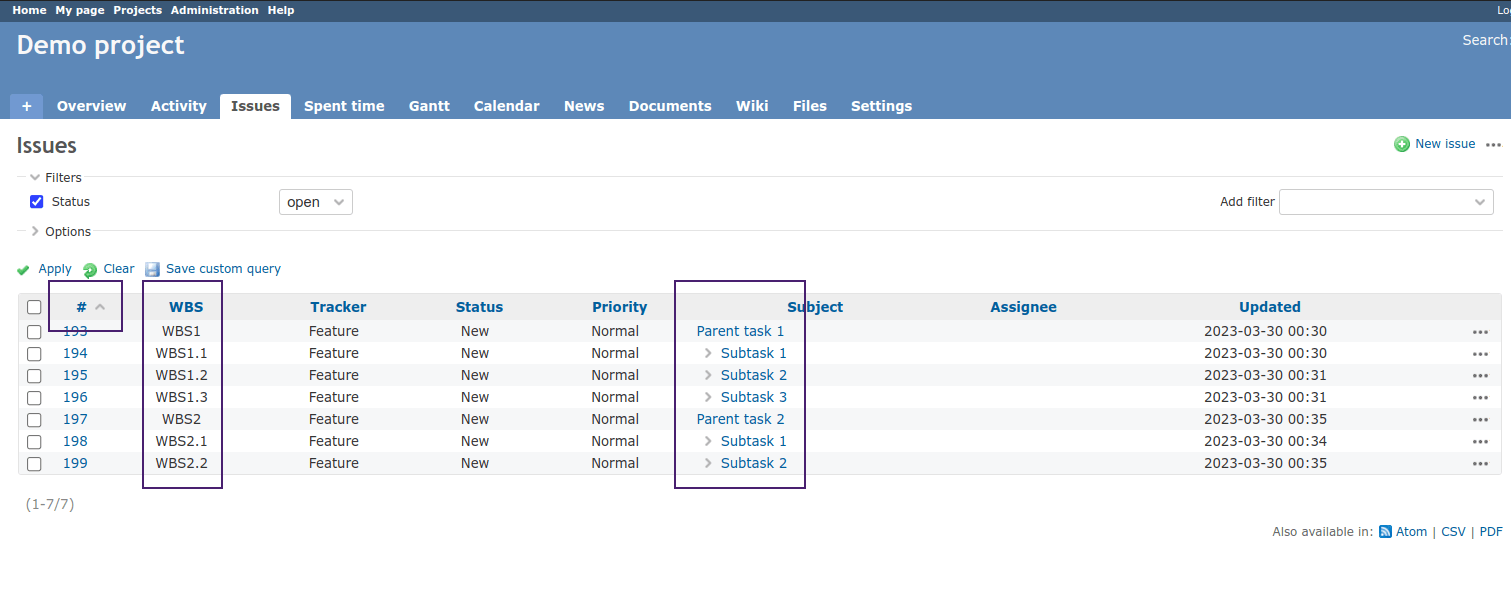
Managing a hierarchy of tasks is essential for successful software development project management. Redmine provides many features to help teams manage their WBS effectively. By creating a custom field for WBS and using the list view to organize tasks, you can manage the hierarchy of tasks in Redmine effectively.
A described example is based on the basic functionalities of Redmine 5. There are additional handy features of list view that are beyond this article and even more taking into account additional plugins.
